PC Soundbars: 7 Top-Rated Models

Find The PC Soundbar Destined For You!
Introduction
Are you tired of mediocre sound quality from your PC speakers? Ready to upgrade to a top-notch PC soundbar that delivers powerful audio and immersive listening experience? Look no further, because we’ve got the lowdown on the 7 top-rated PC soundbars on Amazon. These sleek and compact devices pack a punch, enhancing your gaming, music, and movie-watching experience. Let’s dive into the world of PC soundbars and uncover the best options for your setup.
Audio Quality
The foremost consideration when choosing a PC soundbar is audio quality. Look for a soundbar that delivers crisp, clear sound with rich bass and detailed highs. Pay attention to specifications such as frequency response and total harmonic distortion (THD) to gauge the soundbar’s performance across different audio frequencies. Additionally, consider factors like speaker configuration and built-in audio technologies that contribute to immersive sound reproduction.
Connectivity Options
Versatile connectivity options are crucial for seamless integration with your PC setup. Ensure the soundbar you choose offers a variety of inputs such as HDMI, optical, Bluetooth, and auxiliary connections. Wireless connectivity options like Bluetooth can provide added convenience and flexibility, allowing you to stream audio from your PC or mobile devices without the hassle of cables. Compatibility with your existing devices and ease of setup are also important factors to consider.
Size and Form Factor
Consider the size and form factor of the soundbar, especially if you have limited space on your desk or entertainment center. Opt for a compact soundbar that fits neatly beneath your monitor or alongside your PC setup without compromising on audio performance. However, balance the desire for a sleek design with the need for adequate speaker size to ensure robust sound output.
Built-in Features
Built-in features can enhance your listening experience and provide added convenience. Look for soundbars with EQ settings, surround sound emulation, and intuitive controls for easy customization and adjustment. Volume controls and dedicated buttons for switching between audio modes can streamline operation and make it easier to fine-tune your soundbar to suit your preferences.
7. Redragon GS560 Adiemus RGB Desktop Soundbar

- Pros: Affordable, dynamic RGB lighting, compact size.
- Cons: Limited to basic audio output, lacks advanced sound features.
6. Bluedee Speakers Dynamic Bluetooth Connection

- Pros: Bluetooth connectivity, easy setup.
- Cons: Not as powerful as larger soundbars, limited bass response.
5. Bluedee Cinematic Impactful Bluetooth Mountable Traditional Soundbar

- Pros: Wall-mountable, strong bass, Bluetooth.
- Cons: Basic design, not suitable for larger rooms.
4. Nylavee Bluetooth Soundbar
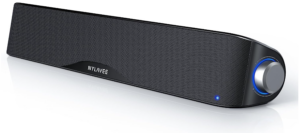
- Pros: High-quality audio, Bluetooth, modern design.
- Cons: Lacks advanced features like surround sound.
3. VIZIO 2.0 Home Theater Soundbar
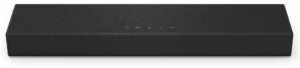
- Pros: DTS Virtual, good audio quality.
- Cons: No subwoofer included, larger size.
2. Yamaha SR-C20A Compact Soundbar

- Pros: Built-in subwoofers, compact size, Bluetooth.
- Cons: Limited to smaller rooms, higher price.
1. Razer Leviathan Full-Range Bluetooth Soundbar
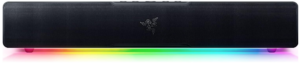
- Pros: Full-range sound, dedicated subwoofer, Bluetooth, Dolby support.
- Cons: Expensive, large footprint.
Conclusion
When it comes to enhancing your PC audio experience, the right soundbar can make all the difference. With a diverse range of options available, finding the perfect PC soundbar is easier than ever. Whether you’re a gamer, music enthusiast, or movie buff, there’s a PC soundbar tailored to your needs. Explore the features, specifications, and user reviews to make an informed decision and take your PC audio to new heights. Ready to elevate your sound game?
Frequently Asked Questions
1. Why should I consider a PC soundbar for gaming instead of traditional PC speakers?
PC soundbars offer a compact and stylish alternative to traditional PC speakers, making them ideal for setups with limited space. Unlike standard speakers that may require multiple components and wires, soundbars provide a cleaner look with fewer cables. They are designed to sit neatly under your monitor, providing powerful audio without cluttering your gaming area. Additionally, soundbars for PCs are often tailored for gaming with features like built-in RGB lighting and virtual surround sound technologies, enhancing the immersive experience in games. They also typically include multiple sound modes optimized for different types of content, ensuring the best audio performance whether you’re gaming, watching movies, or listening to music.
2. What features should I look for in a gaming soundbar?
When choosing a gaming soundbar, key features to consider include sound quality, connectivity options, and any gaming-specific enhancements. Look for a soundbar with high-quality drivers and advanced sound technologies like Dolby Atmos or DTS:X for immersive audio. Connectivity is crucial, so ensure it has options like USB, 3.5mm jack, and Bluetooth for versatility with different devices. Additionally, some soundbars offer features like customizable sound profiles, built-in subwoofers, and even game-enhancing haptic feedback. RGB lighting and design that matches gaming setups can also add to the aesthetic and feel of your gaming environment.
3. Can PC soundbars replace a full surround sound system for gaming?
While a PC soundbar can’t fully replicate the enveloping experience of a multi-speaker surround sound system, many high-end models come close by offering virtual surround sound. This technology uses advanced audio processing to create a sense of spatial audio around the listener, which can be quite effective in games where audio cues are crucial. For gamers in small spaces or those who prefer a minimalist setup, a soundbar with virtual surround can be a great compromise, offering a significant audio upgrade over standard stereo speakers or built-in monitor speakers without the complexity and space requirements of true surround sound systems.
4. How does the audio quality of gaming PC soundbars compare to gaming headphones?
Gaming soundbars generally provide a more open and room-filling sound experience compared to headphones, which offer direct, isolated sound. Soundbars are designed to enhance the audio in a way that fills your gaming space, allowing for a more natural sound perception. However, headphones may provide better directional accuracy and privacy, particularly in competitive gaming scenarios. The choice between a soundbar and headphones often comes down to personal preference and your gaming environment. For social gaming in shared spaces, a soundbar is more practical, whereas headphones might be better for late-night sessions or where detailed sound localization is needed.
5. What setup tips can optimize a gaming soundbar’s performance?
To optimize a gaming soundbar’s performance, placement is key. Position the soundbar directly under your monitor or TV to ensure the sound is directed towards you for maximum impact. If the soundbar includes a subwoofer, place it on the floor near the soundbar for the best bass response. Also, adjust the audio settings in your PC and the soundbar to match your gaming preferences. Many soundbars come with a companion app or software that allows for customization of EQ settings, sound profiles, and more. Additionally, make sure the soundbar is connected via the best available audio connection—USB or HDMI can provide better sound quality than traditional AUX or Bluetooth.